Mavy
Admin
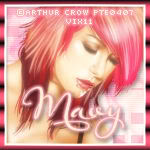
Posts : 27
Join date : 2012-01-09
 |  Subject: Setting up your general permissions Subject: Setting up your general permissions  Mon Jan 09, 2012 3:22 pm Mon Jan 09, 2012 3:22 pm | |
| go to the admin panel at the bottom of the board, go to general, configuration. here you can set date time forum name ect. choose the options you want and set up the board to do what you want. for example, if you dont want to see as many ads set it for less ads and to members and guests. the admin will never see them. or you can purchase credits to get rid of them all together, but thats a diff tutorial. You can activate and customize your log in pop up in the admin panel. | |
|

